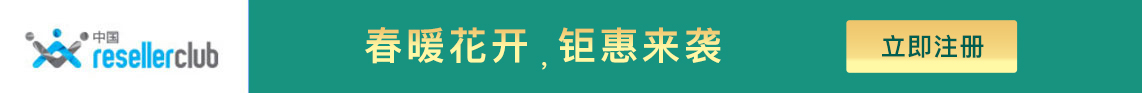Integrating an Alipay Gateway with our system is a simple process. You only have to fill in a form specifying your Account details and Payment Collection preferences.
Before you Start
You will need to know your Alipay Email Id (the one you use to enter while logging into your Alipay Merchant Account), Partner Id and Security Code, before you can add this Payment Gateway option in your Reseller Account. The Partner Id and Security Code will be generated for your Account once the Merchant Account sign-up process is complete.
Adding an Alipay Gateway into your Reseller Account
-
Login to your Reseller Control Panel. See details
-
In the Menu, point to Settings -> Finance & Billing -> Payment Gateway and click List / Add.
-
Click the Add a Gateway link.
-
Click the Add an Alipay Gateway link.
-
Enter the following details and save your changes by clicking the Submit button:
-
Gateway Name: This Gateway Name would be shown to your Customers / Sub-Resellers, when they are about to make Payment. You may mention the Gateway Name as Alipay.
-
Email Id: This is the email address that you enter while logging into your Alipay Account.
-
Partner Id: This is the Partner Id associated with your Alipay Account.
-
Key: This is the Security Code associated with your Alipay Account.
-
Currency: Select the Currency in which you want to charge your Customers / Sub-Resellers. Currently, only Chinese Yuan Renminbi is supported.
-
Currency Exchange Rate: If the Currency you selected in the previous option varies from your Selling Currency, we will have to convert the Invoice value to the Alipay Currency, before we send your Customer / Sub-Reseller's details to Alipay. For this purpose, the system needs an exchange rate between the two.
You may choose to maintain this exchange rate yourselves or let us maintain it for you. We download FOREX rates on a daily basis from a recognized source and update exchange rates for you. If, however, you wish to update the rates yourselves then you may do so by selecting the I would like to Maintain the currency exchange rate myself. checkbox AND entering your own conversion rates.
-
Select the types of CREDIT CARDS that your merchant account supports: You need to select the types of Credit Card that are supported by your Bank. The credit card types available are - Visa, Master, American Express, Discover, Diners Club and JCB. You can also decide the sequence in which you want your Customers / Sub-Resellers to view these Card types on the payment page.
-
Payment Gateway Access Level for Customers / Sub-Resellers: Select appropriate Access Levels for your Customers / Sub-Resellers.
Additional InformationPayment Gateway Transaction types and Access Levels for your Customers / Sub-Resellers
-
Credit a Customer / Sub-Reseller with the Net Amount in an Add Funds transaction.: Alipay deducts a fee on a per transaction basis. There are two types of Transactions that can pass through your Alipay integration - Invoice/Debit Note Payment and Add Funds.
Additional InformationPayment Gateway Transaction types and Access Levels for your Customers / Sub-Resellers
In case of an Add Funds Transaction, you have the option of crediting your Customers / Sub-Resellers with the Net amount that Alipay credits you with, or choose to credit them with the Gross funds and bear the charges yourselves. The Net amount is calculated by subtracting the Total Variable fee charged per transaction from the Transaction Amount.
-
Total Fixed fee charged per transaction for your merchant account (Per Transaction Fixed Fee charged by your Bank + Per Transaction Fixed Fee charged by the Alipay): Enter the total fixed fee that is charged per transaction in the given textbox. This information is primarily used to calculate the Net amount that your Merchant Account is credited with, if you choose to credit your Customer / Sub-Reseller with the Net amount in an Add funds Transaction. Your bank and/or your gateway may be charging you a different amount of fixed fee per transaction for different credit card types, e.g., a certain fixed fee per transaction for Visa cards and a different fixed fee for American Express cards. In case, the amount of fixed fee is different per credit card type, then enter the highest amount of fixed fees charged per transaction to your account, e.g., if the total fixed fee for Visa Cards is 25 cents per transaction and the total fixed fee for American Express cards is 30 cents per transaction, then enter 0.30 in the textbox. If there is no fixed fee charged per transaction then enter 0.
-
Total Variable fee charged per transaction for your merchant account: Enter the total variable fee that is charged per transaction in the given textbox. This information is primarily used to calculate the Net amount that your merchant account is credited with, if you choose to credit your Customer / Sub-Reseller with the Net amount in an Add Funds transaction. Your bank and/or your gateway may be charging you a different amount of variable fee per transaction for different credit card types, e.g., a certain variable fee per transaction for Visa cards and a different variable fee for American Express cards. In case, the amount of variable fee is different per credit card type, then enter the highest amount of variable fees charged per transaction to your account, e.g., if the total variable fee for Visa Cards is 2.50% per transaction and the total variable fee for American Express cards is 3.00% per transaction, then enter 3.00 in the textbox. If there is no variable fee charged per transaction then enter 0.
NoteIf you have selected to credit a Customer / Sub-Reseller with the Net amount in an Add Funds transaction, then you must submit a Variable Transaction fee (greater than 0).
-
Send me a Reminder if a transaction is pending for more than x days: In case you have not yet accepted a payment sent to you via the Alipay Payment Gateway, you can get e-mail reminders sent to you daily after x number of days from the payment date, until you either Approve or Decline these payments.
Additional Information -
Display Position: If you plan on adding multiple Gateways, you can select the position in which you wish to display this Gateway on your Payment Page.
-
The SuperSite contains information about the various Payment options you offer to your Customers and also presents these options at the time of purchasing Products and Services. This data is downloaded to your SuperSite from your Control Panel and cached (stored) on the SuperSite Server. The cache of your SuperSite will be reloaded automatically, once you have completed the above process. This way, the updated details will be downloaded to your SuperSite from your Control Panel.